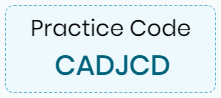HEALOW PATIENT PORTAL INFORMATION
Meet Healow - Our Patient Portal
Contact Us
(726) 224-3438
Healow’s Help Center
patientinquiry.aw@apollowell.com
Get the Healow App Today!
- Download the healow® app from the Apple or Google App Store using the links below
- Enter our practice code: CADJCD
- Enter your username and password to log on (or if you do not have a portal account – ask our staff about signing up)
- Create a PIN to access your records securely
Learn more via Healow.
GETTING STARTED
Your Title Goes Here
Appointments are required. We do not accept walk-ins.
What is Healow?
The healow® patient portal offers patients personalized and secure online access to portions of their medical records. It enables you to manage and receive information about your health online securely.
With healow®, you can:
- Request appointments or schedule appointments directly online
- Access your health records
- View test results
- Request prescription refills
- Communicate electronically and securely with your medical care team
- Pay your bill online
- Check in online before your appointment
Is there a cost to use Healow?
Healow is a free service offered to our patients.
How do I sign up?
Patients can sign up online either by downloading the healow® mobile app or going to the healow® website.
If you sign up via the website, follow these steps:
-
- Follow the link above to the healow® website, then toggle over to the “View Your Health Record” tab.
- Once on that screen, you should see a search bar; locate the Apollo Wellness clinic by entering the clinic’s Practice Code*: CADJCD. You also have the option to search by Provider.
- Select the Practice or Provider from the list, then enter either your User Credentials or your First Name, Last Name, and Date of Birth when using your mobile phone. Usernames and passwords are case-sensitive!
- Assuming you don’t have a healow® account, you’ll be prompted to create one.
- Validate your identity by entering your Date of Birth or Phone Number, and then click “Next.” After validation, you must create a new password to replace the temporary password.
- Enter your new password 2 times to confirm the password.
- Please choose a security question and provide an answer, then proceed by clicking “Agree.”
- If you have read and accepted the terms & conditions in the Practice Consent Form, click “Agree.” When your new password is confirmed, click “Log in.”
*Apollo Wellness is partnered with CommuniCare Health Centers, meaning that Apollo Wellness shares the same Practice Code as CommuniCare. For example, when searching for your provider, such as Rosemary Casimier, she will be listed under CommuniCare instead of Apollo Wellness. For questions or concerns, give us a call at 726-224-3438.
What do I need to use Healow?
- An active healow® account
- Access to the Internet by a computer, laptop, or mobile device like a tablet or smartphone
- An up-to-date browser (such as Chrome, Edge, or Safari) or the healow® mobile app
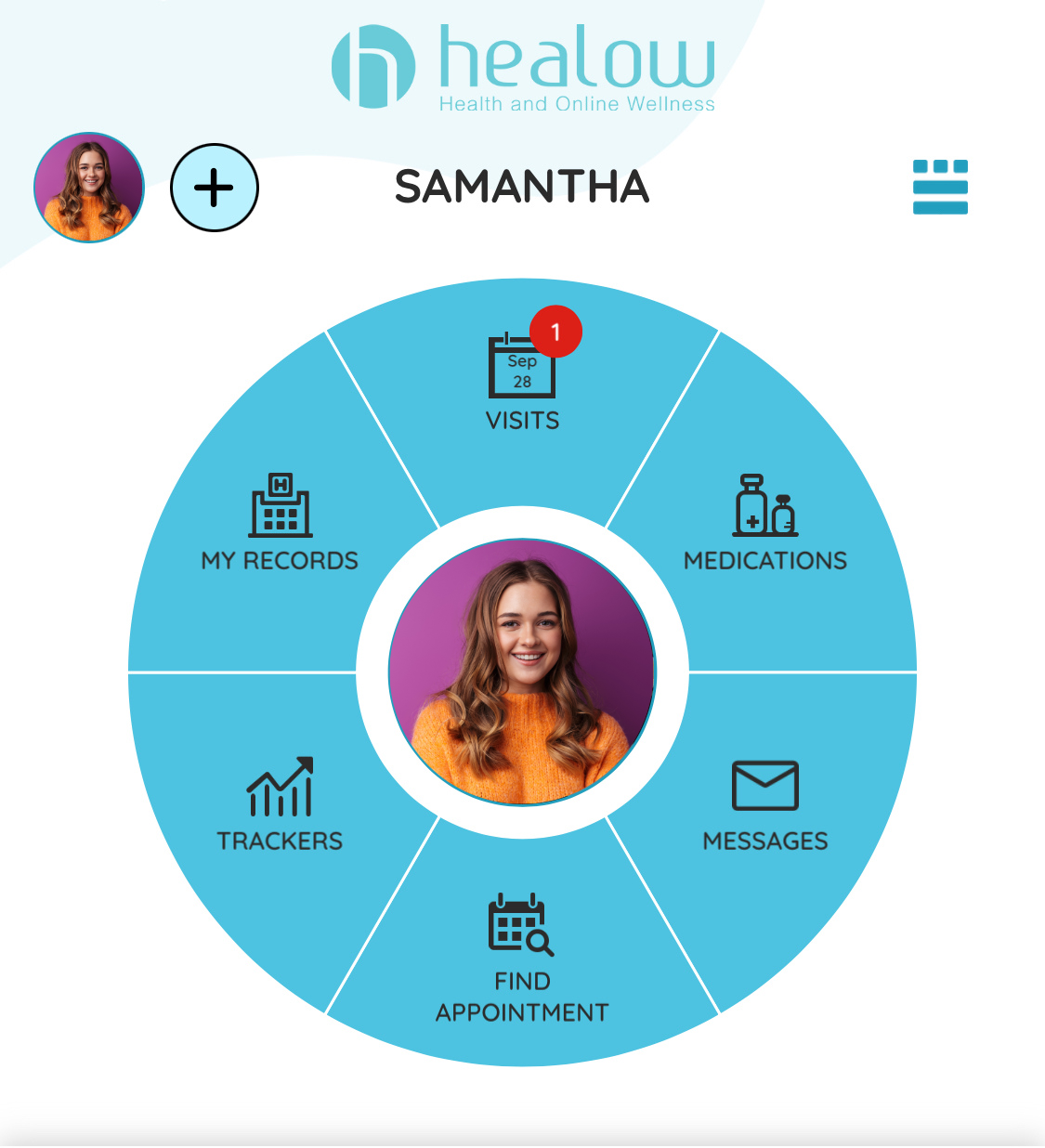
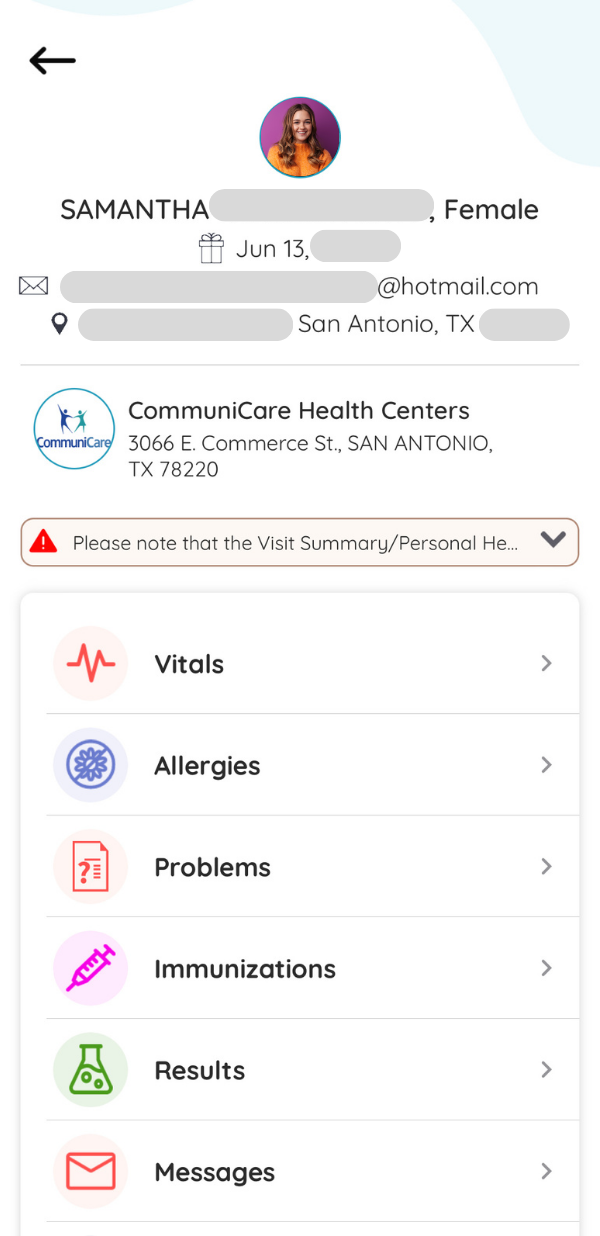
YOUR ACCOUNT
Your Title Goes Here
Your content goes here. Edit or remove this text inline or in the module Content settings. You can also style every aspect of this content in the module Design settings and even apply custom CSS to this text in the module Advanced settings.
Where can I update my personal information?
Log in to healow®, and from the left menu, go to “My Account” and select “Personal Information.”
I forgot my password. What should I do?
You can also click the “Forgot password” link on the healow® login page to reset your password online. You may also contact the healow® patient support line at +1 (866) 888-6929 for additional assistance.
I forgot my username. What should I do?
You can click the “Trouble Logging In?” link on the healow® login page to reset your username and password online. You may also contact the healow® patient support line at +1 (866) 888-6929 for additional assistance.
I was logged out of my Healow patient portal. What happened?
We aim to protect your privacy and the security of your information. While logged into healow®, if your keyboard remains idle for 15 minutes or more, you will be automatically logged out of healow®. We recommend that you log out of your healow® session if you need to leave your computer for even a short period of time.
How can I link my family member's account to mine?
Note – Linking accounts can only be done using the healow® app, available on the Apple Store and Google Play.
-
- In the app, click “Get Started,” and then enter this Practice Code: CADJCD.
- Log in with YOUR username and password.
- Click your profile picture icon in the top left, then select “Link Another Account.”
- Follow steps 2 and 3 with your family member’s information.
- On the following page, you must agree that you have the legal right and permission to view this family member’s health information.
- You’re linked! Toggle between your and your family member’s health information by swiping on the center of the screen.
FAMILY MEMBER ACCOUNTS
Your Title Goes Here
Appointments are required. We do not accept walk-ins.
Can I view a family member's health record in Healow?
Yes, you can. This is called proxy access.
For pediatric patients, a legal guardian/parent must turn in the proxy request to the child’s physician’s office; the office will review the proxy request and grant access. This allows a parent or guardian to log into their personal healow® account, and then connect to information regarding their family member. Complete a Proxy Consent Form and return it to your physician’s office to request access to this convenient service.
Adults can invite other adults to have proxy access to their healow® account and can choose between read-only access or access to send messages and schedule appointments.
Can my spouse and I share the same Healow account?
Each adult must establish their own healow® account.
No one can view your information unless you invite your spouse to a read-only view or viewing, scheduling, and messaging access to your healow® account.
There are 2 different types of access:
-
- Scheduling and messaging access
- Read-only access

MANAGING CARE
Your Title Goes Here
Your content goes here. Edit or remove this text inline or in the module Content settings. You can also style every aspect of this content in the module Design settings and even apply custom CSS to this text in the module Advanced settings.
What test results are available in Healow?
All lab, imaging, and pathology results are released immediately after they are resulted.
If there are errors in my health record on Healow, what steps should I take?
Your healow® information comes directly from your electronic health record at your doctor’s office. Ask your doctor to correct any inaccurate information at your next appointment. Your health information is reviewed and updated in your electronic health record each visit.
If I send a message to my healthcare provider, when can I expect a reply?
You will generally receive an answer within 2-3 business days. Please note that healow® should not be used for urgent situations. Please contact your physician’s office by phone if the situation requires immediate attention or dial 9-1-1 in an emergency.
SECURITY & PRIVACY
Your Title Goes Here
Appointments are required. We do not accept walk-ins.
How is Healow secure?
We take great care to ensure your health information is kept private and secure. Access to information is controlled through secure activation codes, personal usernames, and passwords. Each person controls their password, and the account cannot be accessed without that password. Unlike conventional e-mail, all healow® messaging is done while you are securely logged on to our website. Patients can also enable two-factor authentication for an extra level of security.
What is Healow's privacy policy?
Healow® is owned and operated by eClinicalWorks and is fully compliant with federal and state laws pertaining to your privacy. Your name and e-mail address will be treated with the same care and privacy given your health records and will never be sold or leased by healow®.
Read the full privacy policy here.